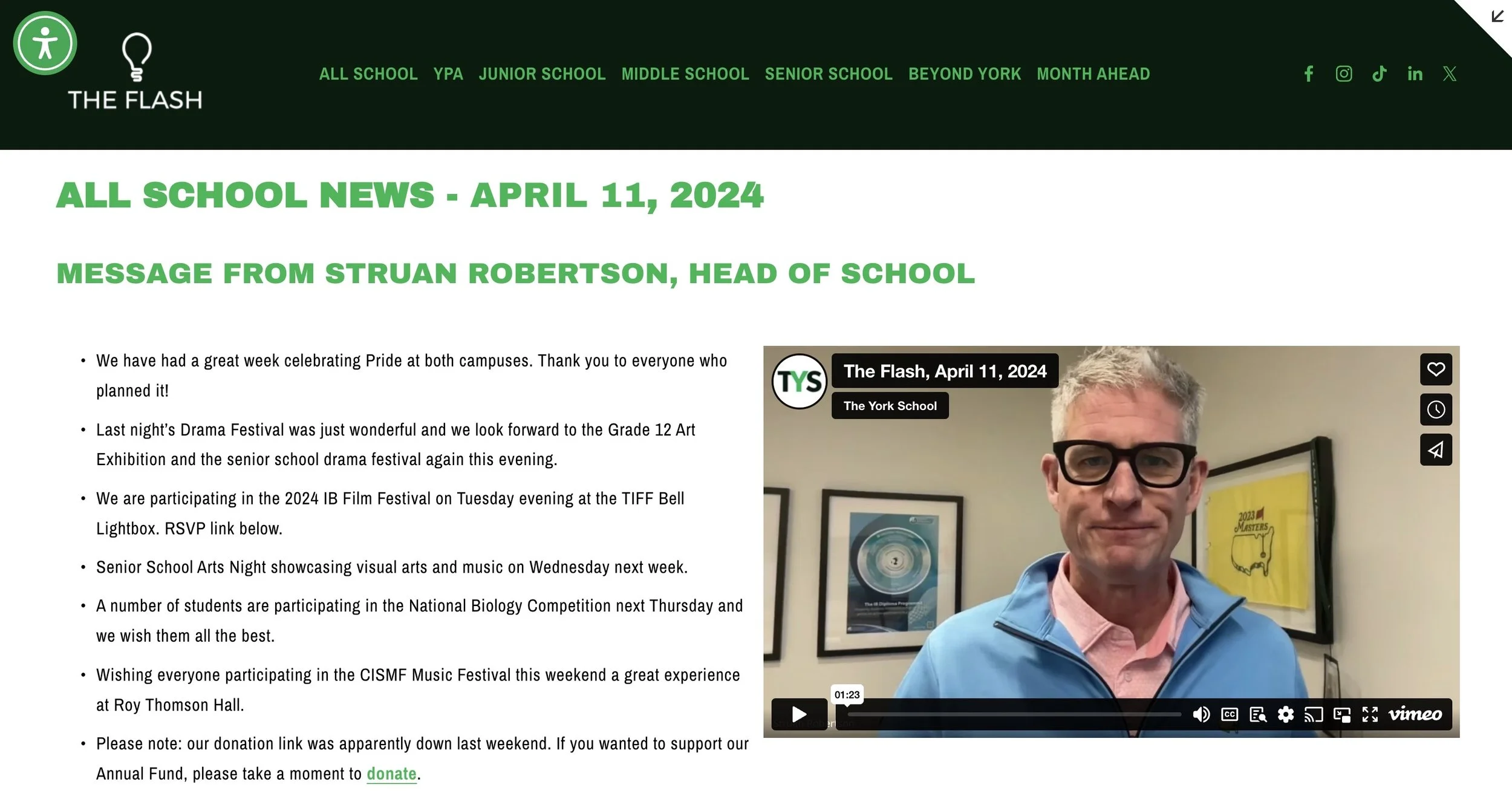Communications
Communicating with families in a clear, concise, timely and transparent manner is a top priority for The York School. Effective communication is at the heart of our relationship-based approach to the home-school partnership.
The York School has a number of channels to communicate with our full school community:
Online platform
YorkNet is the online platform that you and your child used to apply to The York School. It will now become the portal through which you can access day-to-day information about the school. YorkNet is password protected and customized to each member of our community.
When you log in, you will see school calendars, announcements, news, registration forms, directories, lunch menus and more. During the school year, YorkNet will be your bridge to:
Scheduling parent-teacher interviews
Viewing athletic programs and co-curricular schedules
Finding your monthly statement of account/billing
Keeping track of your child’s activities and progress
How to access YorkNet:
A YorkNet login tab is located in the right-hand corner of our website banner.
Steps:
Click the YorkNet link and enter the same username and password you used throughout the admission process.
Review your family’s information in YorkNet and make any necessary updates.
Your custom view will look somewhat like this:
If you wish to alter your privacy settings in the school directory, please contact helpdesk@yorkschool.com. Forgot your password? Just click “need help” and enter your email to reset!
Student Resource Pages
You can use YorkNet to access resource pages that complement the curriculum for students from JK through Grade 12. These resources will keep you informed and can be used to help your child at home. No extra usernames or passwords are required.
2. The Flash Weekly e-Newsletter
The York School publishes a weekly, all-school e-newsletter called The Flash
that includes messages from the Head of School and division principals, and information about upcoming events and activities. The Flash is emailed to families every Thursday at the end of the day and is also linked in YorkNet. Incoming families will start to receive The Flash via email at the end of August 2025.
The Flash will let you know what you and your child can expect in the week ahead. For example, if your child’s class will be participating in the Terry Fox Run, a student play or an arts showcase, you’ll find the details in this newsletter.
School-wide celebrations are shared in the All School section. For easy navigation, the Junior, Middle and Senior Schools, and the York Parents’ Association (YPA), have their own news sections. The ‘Beyond York’ tab is for information related to university preparation and career development.
A great deal of need-to-know information about the school and your child’s division is communicated through The Flash, so weekly reading is crucial to a successful home-school partnership. In cases where a message is urgent, contains sensitive subject matter, or requires more detail, you will receive an email from the Head of School, the Chair of the Board of Directors or one of the principals.
3. Website
Our website (yorkschool.com) is an excellent resource for general information about the school.
You’ll find stories about current students and alumni in the News section, which can be found under the Junior School, Middle School and Senior School tabs.
Under the About Us tab, you’ll find information about our leadership and faculty, our Strategic Plan and our Board of Directors.
Under the Support Us tab, you can access information about the Annual Fund and the Junior School renovation (More Great Spaces), and read our latest Donor Impact Report/Year in Review.
4. Social Media
The primary purpose of our social media platforms is to tell stories about students, academic and extracurricular life, and our community. Our posts provide a window into the school and sometimes invite the reader to visit York’s website to learn more.
We’re a very active community where exciting events, projects and initiatives are taking place every day. Film festivals, community clothing drives, Junior School plays, debating conferences and sports competitions can sometimes take place during the same week. To stay connected and engage in conversations that are happening in real time, follow York via your social media channel of choice.
For the digital safety of our students, The York School’s policy is to refer to them by their first names and last initials only when they are mentioned on our official public platforms.
The York School is active on the following social media platforms:
Facebook - Follow TYS on Facebook to see photos from special events, field trips and extra-curriculars.
Instagram - Follow TYS on Instagram to see day-to-day student life, in-classroom learning, events, field trips and extra-curricular updates.
LinkedIn - Follow us on LinkedIn for alumni updates, news, and networking opportunities.
YouTube - Follow us on YouTube for video-rich content about our mission and values, student life, academics, the IB program and upcoming projects.
TikTok - Follow us on TikTok for video content about student life at York.
We use the hashtag #yorklearns on our posts so you can check in anytime.
5. Urgent, automated notifications
The York School has implemented the BrightArrow Notification Service. It allows the school to send automated messages via voicemail, text, and/or e-mail to provide important information in the event of an emergency, snow day or other unexpected occurrence.
We don’t want your family to miss any important notifications. We kindly ask all parents to visit YorkNet to ensure that we have your most current phone numbers and email addresses.
Steps to update contact:
Once signed into Yorknet, navigate to your top right and select Profile.
Scroll down and update your phone number, email address and mailing address.
Thank you for your cooperation and if you have any questions, please do not hesitate to contact us at helpdesk@yorkschool.com.
6. York’s Policy on Public Statements
Like many other educational institutions, The York School does not regularly issue statements regarding worldwide geopolitical events during moments of heightened crisis. As an IB world school, we work to provide students with the skills to engage in thoughtful, open and respectful discourse.
If you would like to learn more, please read the document entitled Keeping Our Community United During Challenging Times.